Android Auto is a tool built to use your Android smart device safely and conveniently. Android Auto is an app installed in your car, just like Apple car play which enables the features in your phone to the car.
When connected Android Auto to your smart device, its screen mirrors your phone on the dashboard display, making it accessible while driving. Because using your mobile while driving is a serious offense against the law in some countries. Since Android Auto has gained its attention in the market, most might wonder does android auto use data. Keep reading the article to find out.
Android Auto was introduced in 2015 by Google, which can access your Android phone’s features while driving. The app is always up-to-date because Android has smart features that automatically update the app.
How does Android Auto Function?
Android Auto mirrors the screen of your Android smart device when connected, making it easier and more convenient to use your mobile phone. When the screen is mirrored on the car display, you don’t have to use your mobile device but can access the features on your car display.
Android Auto works on your car when connected through a USB cable or via Bluetooth built-in your car. It allows you to easily navigate the maps, answer calls and read text messages or emails.
Does Android Auto Use Data?
Since Android Auto has been trending in the industry for quite some time, it is common for people to raise different questions about the product. “Does Android Auto use data?” is a question most people ask. But the answer to the question is tricky because there is no direct answer to it, but it involves different factors.
Since you have connected your mobile to the car’s display, the Android auto will not consume data for the apps, you don’t use the internet like listening to Music, reading text messages, or navigating, but it is an exception for apps that use data.
According to the reports, it is estimated that Android Auto will only use 0.75 MB per hour, but it can typically increase over time when used for long hours.
How to use Android Auto in Your Car?
Before you use Android Auto, ensure that your car is compatible with Android Auto because not every car has enabled the feature to use Android Auto. You might see the feature in most modern cars and almost every car manufactured after 2016.
If your car is compatible, you can connect Android 10 and above phones as it has the built-in feature into the smart device. But to connect the device for phones running Android below 10, you should be able to download the Android Auto app from the Google Play Store.
After you have set up Android Auto, your car is on the safe side to drive without any distractions and access your phone without a hassle. Below are tips you can follow to keep things more convenient.
- Your phone can consume a considerable amount of battery when connecting to the car using Android Auto; thus, keep your phone plugged into the vehicle, so it doesn’t run out of battery even when used data for long hours.
- Enable the voice commands to function the features, so you don’t have to use the mobile while driving.
- Connect the phone via Bluetooth, which uses voice commands to read your text messages loudly, making it an exception to take your eyes off the road.
- Use Google Maps to navigate the routes, as they are more accurate in directing you to your destination.
- The screen mirrored on your car display is a simple interface to access your mobile while driving easily.
What are the Pros of Using Android Auto?
You can benefit from using Android Auto in many ways; it not only easily accesses your phone but also interconnects many advantages. As previously stated, by connecting Android Auto, using the phone is an exception, which means it promotes the safety of the driver and passengers, which is the primary goal of building the app.
You can also use any app while driving without using your phone and by connecting the device via Bluetooth, enabling the voice commands to function in the app. Besides these, below is a brief insight into the pros of using Android Auto, explaining each feature.
-
Phone calls
You can easily attend to and make calls while driving instead of using your phone or going through the contacts. The voice-enabled feature will read contact, a simple and safe way to make up your phone calls.
-
Text Messages
The app notifies you when you receive a text message using the voice command. You can even make Android Auto read it aloud and reply to text messages with the voice command. The app involves different messaging apps like WhatsApp, Facebook Messenger, Telegram, etc.
-
Navigate route
To navigate the route with Android Auto, you can use Google Maps to secure your destination with accurate directions. The map is interfaced with the car’s display and will assist you to the destination using Google Voice; you don’t have to keep looking at the screen. Enter your current location and destination location on Google Maps to navigate the route.
-
Entertainment
You can enjoy your journey with Android Auto by connecting the speaker and listening to Music, new streaming, audiobooks, or podcasts.
Conclusion
Android Auto in the car is a feature built to access your mobile while driving and ensure your safety throughout the journey. You can connect your mobile phone to the car using a cable or Bluetooth and enable the voice commands to function.
In the article, does Android Auto use data, it is stated that it depends on the usage because Android Auto can consume data if you are using apps that need data to work. We have also contemplated the Android Auto function, how to use it, and its pros in the article.
More Like This: Check Out These Related Articles

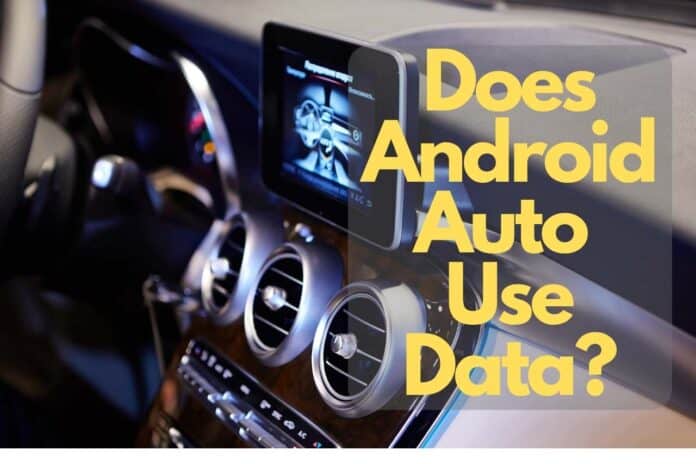





![What Is The Best Penetrating Oil For Seized Engine? [Explained] Best Penetrating Oil For Seized Engine](https://cargarageonline.com/wp-content/uploads/2022/07/Best-Penetrating-Oil-For-Seized-Engine-100x70.jpg)